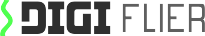HOW TO OPTIMIZE YOUR IMAGES FOR SEARCH

by admin
A picture is worth a thousand words, but this happens only if it can be seen. Well-chosen images can not only strengthen the message of your website pages but also be a vital factor for your website to rank higher and complement your overall SEO Strategy. This means that you need to be sure that your images are optimized for search engines. Not to mention that according to Raven Tools, 78% of SEO issues are related to image issues.
If you haven’t even considered optimizing your website or blog images, reconsider; as taking action will certainly give you the traffic boost you’ve been longing for.
Start by reading the tips below considering some elements that your image needs to have.
1. IMAGE FILE NAMES
Image Optimization starts with the appropriate naming of your files for each of your website’s images. File name is very important as it helps search engine robots read the images as being part of the data Google examines to rank your website and create a visual caption for your images.
To choose the right name, you can consult Search Console and check what phrases your customers use for their searches. Try to make the file name descriptive, focused and keyword-rich. Remove words such as “a, the, and etc.“ do not to use underscores between words but instead dashes or hyphens.
Tip: Avoid keyword stuffing as if you overdo it, you may be penalized by Google.
2. ALT TAGS & TITLE TAGS
Alt tags consist of a text alternative for your image when a browser can’t properly render your image and help search engines understand your image description. A good practice is to use an alt text up to 16 words long. You should make sure the alt text includes your important keywords so that potential searchers land on your website and at the same time relates to the image displayed. Meanwhile, title tag is shown as a tool tip when you hover over the image. To understand better, the alt tag is for search engine crawlers while the title tag is for the readers.
3. IMAGE SIZE
Image size is an influential factor for the overall user experience (UX), that’s why images can make it difficult for your page to load and thus make your image optimization infeasible. The faster the website, the easier it is to visit and index a page. A great tool that allows you to test your Page Speed according to the images used on that page is Google PageSpeed Insights.
Heavy images can have a very negative impact on loading times and this not only increases your website’s loading time but also the bounce rate. In fact, visitors will probably click on the “back” button or visit a competitor’s website if the page takes more than 3 seconds to load.
Tip: The recommended practice is to reduce your image size for faster loading and make sure that the dimensions of the image fit with the image size that is displayed.
4. COMPRESSED IMAGE TYPES
For image optimization, it is preferable to upload your image files either as a GIF, PNG or JPG type, which are compressed versions of the original image. There are many online tools like Pixlr to compress your image. You can use GIF for animations, PNG for graphics and screenshots and JPG for more complex visuals.
Tip: Be careful to use a correct image type that keeps the maximum visual impact with the minimum image size.
5. IMAGE SITEMAP
Using an XML Image Sitemap can help search engines find and index every image on your website. You can either add image information to your existing website sitemap or create a separate sitemap to list all your images. In general, the sitemap may include the subject matter, caption, title and geographic location.
Tip: After you create your image sitemap, don’t forget to submit it to Webmaster Tools.
Recommended Posts

Optimize your Google My Business
September 28, 2016

Importance of Online PR
September 27, 2016

Website Speed Optimization
September 27, 2016